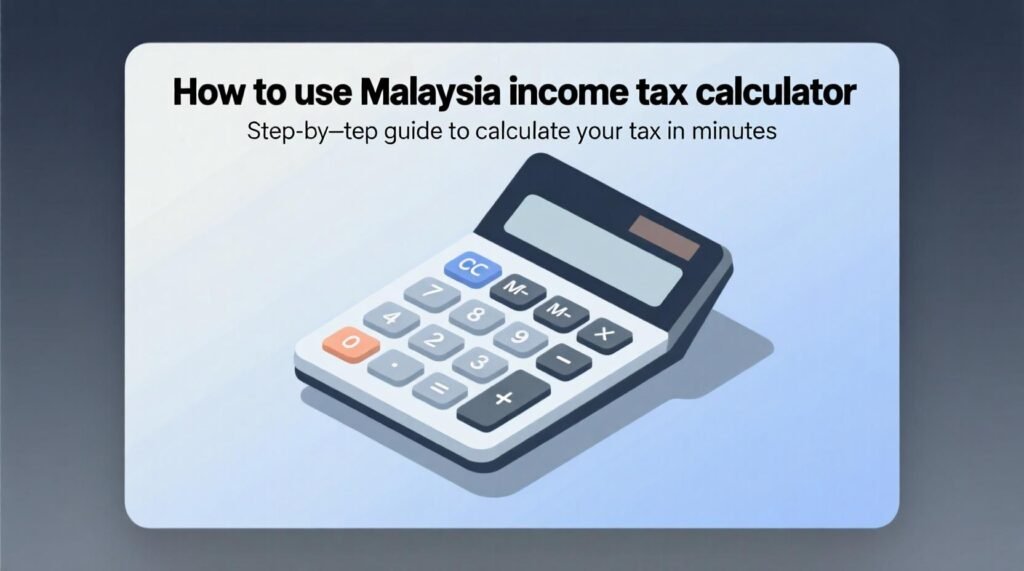
If you’re asking yourself “How do I figure out how much tax I need to pay this year?”, using an online income tax calculator for Malaysia is the easiest place to start. It helps you quickly estimate your tax payable based on your salary, bonuses, deductions, and other income.
In this guide, you’ll learn exactly how to use a Malaysia income tax calculator, what you need to prepare, and how to make the most of the results—especially if you’re planning your finances or filing for 2025.
What the Calculator Actually Does
A Malaysia income tax calculator helps you figure out your chargeable income and estimated tax based on the latest tax brackets. It works by:
- Adding up your total income (salary, bonus, rental, etc.)
- Subtracting all eligible tax reliefs and deductions
- Applying progressive tax rates for residents (0% to 30%)
- Giving you an estimate of tax payable
Some calculators also let you check your monthly tax deduction (MTD/PCB) if you’re an employee.
For anyone new to Malaysia’s tax system, the Malaysia Income Tax Calculator offers a simple way to estimate taxes.
What You Need Before You Start
To get accurate results, you’ll need to know a few things:
- Total annual income: Salary, bonuses, rental, commissions, freelance income
- Reliefs and deductions: EPF, SOCSO, insurance, lifestyle expenses, etc.
- Zakat payments: If applicable, this can reduce your tax payable
- PCB already deducted: Check your payslip for monthly deductions
If you’re only entering basic salary but forgetting your bonus or rental income, your tax estimate will be too low.
Step-by-Step: How to Use a Malaysia Income Tax Calculator
1. Enter Your Total Income
Start by inputting your gross income for the year. This usually includes:
- Monthly salary × 12
- Year-end bonus or commission
- Rental income (net after deductible expenses)
- Side-business or freelance income (if any)
If you’re employed, this info is on your EA Form.
2. Select Your Tax Residency Status
Most users are residents if they stay in Malaysia for ≥182 days. If you’re not, the tax rate is a flat 30%.
3. Input Your Deductions and Reliefs
This part affects your final tax bill. You’ll be prompted to enter:
- EPF contributions
- SOCSO and EIS
- Life insurance and medical bills
- Lifestyle spending (books, broadband, etc.)
- Education, childcare, and parental care
- Approved donations or zakat
If you’re unsure what to include, try our tax relief calculator to explore the full list.
4. Include Monthly Deductions (Optional)
Some calculators let you compare your PCB/MTD deductions against your estimated tax. This helps you see if you’re due for a refund or will need to top up at year-end.
Want to check this? Try the monthly deduction calculator to get your monthly breakdown.
5. Click Calculate and Review the Results
After inputting your details, the calculator will display:
- Chargeable income
- Tax payable for the year
- Effective tax rate (%)
- Monthly tax estimate
Some calculators may also show a side-by-side comparison if you enter PCB amounts.
Understanding Your Results
Here’s what your results mean:
- Chargeable income: Your taxable income after deductions
- Tax payable: The actual amount you’ll owe LHDN
- Effective tax rate: How much of your total income is paid in tax
- Monthly deduction estimate: What you should expect to see on your payslip
If your actual PCB deductions are higher than your estimated tax, you might be eligible for a tax refund.
You can use our Malaysia tax refund calculator to check if you’ve overpaid.
Real Example
Example profile:
- Annual salary: RM 72,000
- Bonus: RM 6,000
- EPF: RM 7,920
- Lifestyle relief: RM 2,500
- Insurance: RM 3,000
Chargeable income = RM 64,580
Tax payable = RM 3,180 (based on 2025 rates)
You can try the same calculation using our salary tax calculator.
Common Mistakes to Avoid
- Forgetting to include bonus or rental income
- Entering monthly salary instead of annual
- Claiming ineligible reliefs
- Skipping SOCSO, EIS, or zakat inputs
- Not including actual PCB deducted (if employed)
FAQs: Using the Calculator Effectively
What if I’m self-employed or have freelance income?
You can still use the calculator by entering your total annual income and applying relevant business expenses under reliefs.
Can I calculate tax on my bonus separately?
Yes. Use the bonus tax calculator to estimate how your bonus affects your final tax bill.
Is the estimate from the calculator final?
No. It’s an estimate for planning. You still need to submit your tax return via e-Filing.
Can I check how much tax I paid monthly?
Yes. Use the PCB calculator mentioned earlier to see if your deductions match your actual liability.
Do I need to print the calculator result?
Not necessary, but keeping a screenshot or PDF is helpful when reviewing your EA form.
- For those who want to verify the software’s results, learning how to compute manually is a useful skill.
- The primary goal of the tool is to help you determine what you owe annually to the government.
- To get an accurate prediction, you must input your monthly tax deductions from your current pay slip.
- Make sure to include any extra yearly income in the specific field provided to avoid errors.
- If the calculator shows a negative balance, you might be due for a potential repayment.
- The formula remains the same even for high earners living in the capital or other major cities.
- For a deeper explanation of the underlying tax laws, refer to our comprehensive 2025 guide.
Willium is the creator of IncomeTaxCalculatorMalaysia.com, a trusted resource for accurate and easy-to-use tax calculation tools. With a deep understanding of Malaysia’s tax system, he helps individuals and businesses estimate their income tax with confidence. Willium is dedicated to simplifying financial decisions by offering clear, reliable tools and expert guidance, empowering users to stay informed and save time.